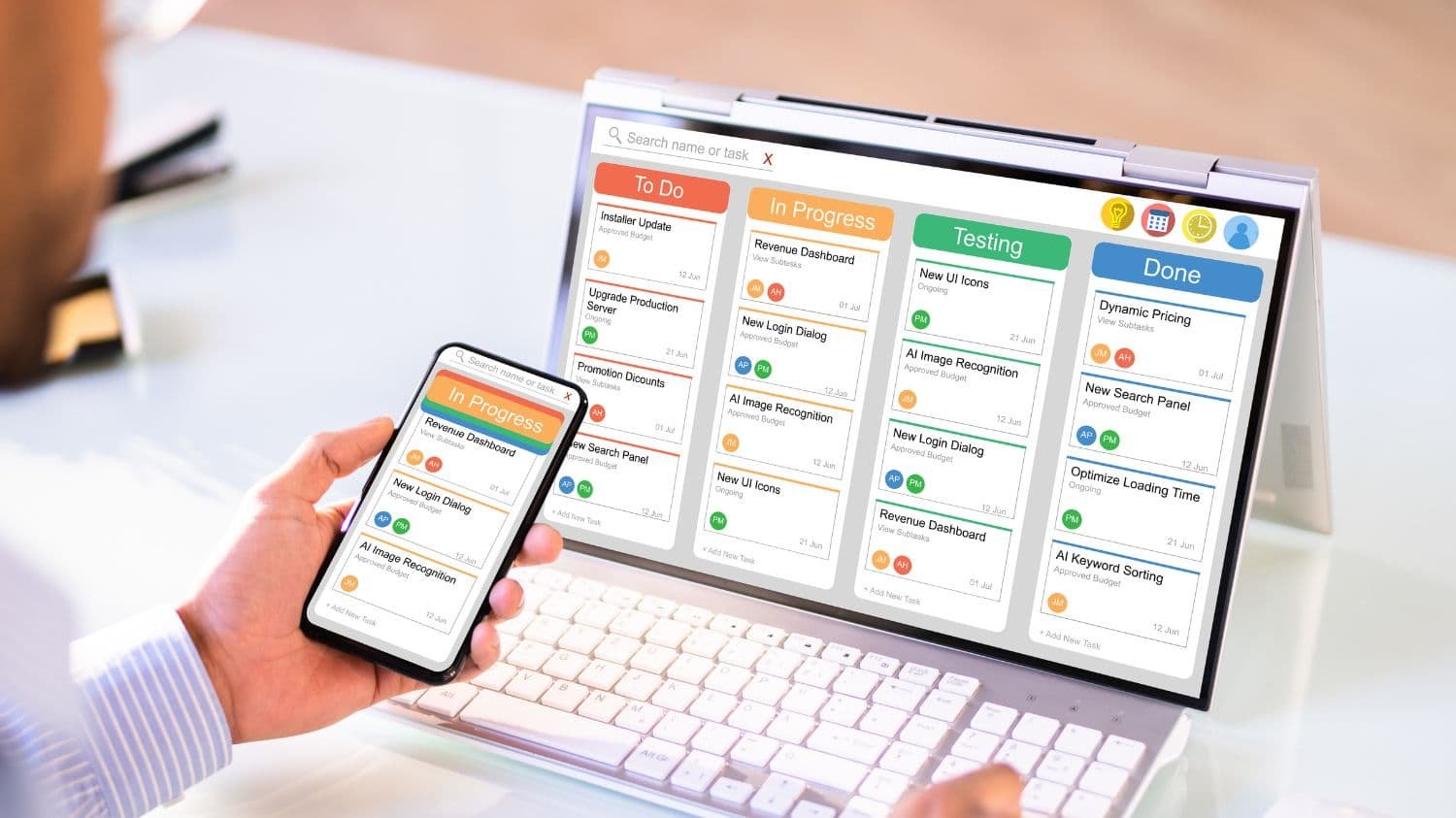How to Use The Unstoppabl AIO CRM Platform as a Project Management Tool
Unstoppabl AIO CRM is widely recognised as a powerful CRM and marketing automation platform, but did you know it can also be used for project management? By leveraging its task management features, client portals, and integrations, Unstoppabl CRM can help businesses, streamline their workflow, assign tasks, and track project progress efficiently.
Key Ways to Use Unstoppabl AIO CRM for Project Management
1. Create Project Boards
Visual task board to make project management easier.
One of the easiest ways to use Unstoppabl AIO CRM for project management is by utilising its visual task board. You can create separate project boards for different clients or internal projects. Use columns to represent project phases such as “To Do,” “In Progress,” and “Completed.” This method provides a clear overview of tasks and helps teams stay organised.
2. Assign Tasks to Team Members
Inside each project board, you can assign specific tasks to team members, set due dates, and define priorities. This ensures accountability and helps prevent bottlenecks in project execution. Since Unstoppabl AIO CRM allows direct communication within the platform, team members can collaborate in real-time.
3. Provide Clients with Dedicated Portals
Client collaboration is a major advantage of using Unstoppabl CRM for project management. By setting up client portals, you can allow clients to:
View task progress in real time.
Submit feedback and approve deliverables directly within the portal.
Communicate with your team without relying on third-party apps.
If you need a more comprehensive project management solution, you can also explore Unstoppabl Project Management, which integrates seamlessly with Unstoppabl CRM to enhance project tracking and efficiency.
4. Customise Workflows for Different Project Types
Every business has unique project needs. Unstoppabl CRM allows you to set up custom workflows using pre-defined templates with specific tasks and stages. This ensures consistency across projects and helps teams follow a structured approach to task completion.
5. Integrate with Other Tools
While Unstoppabl CRM offers robust built-in project management features, some businesses may prefer integrating it with other tools like Asana or Trello. Unstoppabl CRM’s integration capabilities allow you to centralise project data and enhance functionality where needed.
6. Track Progress with Built-in Reports
Using Unstoppabl AIO CRM’s reporting and analytics tools, you can monitor project completion rates, identify bottlenecks, and track team performance. These insights help refine workflows and improve overall efficiency.
Important Considerations
Strong Focus on Client Communication: The built-in messaging and portal features make it ideal for businesses managing multiple client projects.
Team Training is Essential: To maximise efficiency, ensure your team understands how to use Unstoppabl AIO CRM’s task boards, automation, and client collaboration features.
For businesses looking to enhance project management while maintaining strong client communication, consider Unstoppabl AIO for an all-in-one business solution.
By strategically leveraging Unstoppabl CRM, agencies and businesses can efficiently manage projects, streamline communication, and boost productivity without the need for additional software.